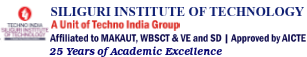|
Please refrain from making any Other Mode of Payment contact the college authority Mr. Somnath Banerjee (+91)9474688282, if you have any doubt regarding the amount being shown.
|
1. Open the respective links as mentioned above.
2. Put your phone no. given at the time of admission & student id as user id and password respectively. If phone no. is forgotten, then register following the instructions which can be seen by clicking on ‘instructions’ on login page. Then login with the new credentials.
3. On the left pane of the home page, click on student fees collection > student semester fees collection.
4. Scroll down the page thus opened.
5. Check the email id – modify it if necessary. The default e-mail id is the one provided during filling up of admission form. Payment confirmation will be sent to this email id.
6. Click on payment button - you will be redirected to 'state bank multi option payment system (mops)’ page.
7. On this page, select the desired payment option except for payment at branch, the option for which is mentioned as “SBI Branch”, as this option is not fully functional yet.
8. Then make the payment by following the flow of the payment system.
9. After successful payment of fees, the system will redirect you to student portal home page and prompt you to generate the receipt.
10. You can generate and print the receipt or save a soft copy for future reference.
11. Next you have to visit the college fees collection centre after classes resume with the system generated receipt and collect payment receipt from there.